anchorMotivation
This was one of the first steps in the long road to Emberify and redesign the Ember website by first converting the architecture away from an old (and hard to maintain) Ruby middleman app, to a modern Static Single Page Application that is a dream to contribute to! This technique was first used to convert the Ember Guides to an Ember app and was then later used to convert the main Ember Website.
The technique described below is a slightly novel way of using Percy, instead of tracking changes over the course of an active project we are using Percy to bootstrap our migration effort and make sure our ported app looks the same when it is done.
anchorStrict Requirements
The point of this project was to change the technology that powered the Ember Guides without altering the look or feel of the site for end users. There were many factors that we needed to consider, but this post only looking at the design.
We decided early on that we would not accept any functionality changes or minor design improvements as part of this project, in an effort to keep the initial project scope as small as possible and to improve the likelihood that we would ship the end product in a reasonable timeframe. While we weren't opposed to improving the end-user experience for this application, our objective was to make it easier to contribute improvements to the Ember Guides application. With this in mind we decided to release the technology re-write first, without noticeably changing anything! This allowed us to have a straightforward requirement: if it looks the same we can ship it.
anchorEnter Percy, stage right
I had heard a lot about Percy over the years, being a part of the Ember community! It's a great product and something that is well-aligned philosophically with Ember. If you have ever had the pleasure to use Percy you will know that it has had a lot of thought put into it and it Just Works™️ when you start working with it.
For those of you who don't know what Percy is, on their website they describe themselves as "Your all-in-one visual review platform". Just like Code Reviews and Pull requests, Percy allows you to view any visual changes as a result of the work that you are doing on an application. I have also heard it referred to as a "visual regression test system", but in practice it is much more than that. 😂
This got me thinking; if you can use Percy for visual regression tests, then why can't you use it to do an overarching regression test for porting the technology powering your website, sort of like a "migration regression test". After a bit of experimentation that is what we decided to do.
anchorSetting up the baseline
The first time you run Percy it takes a snapshot of all pages on your site and uses these as the "baseline" for which any subsequent change needs to be compared against.
Note: Percy doesn't always take a snapshot of your entire site; it depends on how you integrate their SDKs with your application. For the purpose of this article (and during the guides migration) we are using the "static site" command line interface to upload to Percy, which loops through all of your html files and effectively uploads snapshots for all pages of your site.
Once you have this baseline loaded for your "master" branch, you can setup Percy in your Continuous Integration (CI) service so that every Pull Request (PR) you make will be compared against the baseline and you will see a visual diff of what the site used to look like against the current changes.
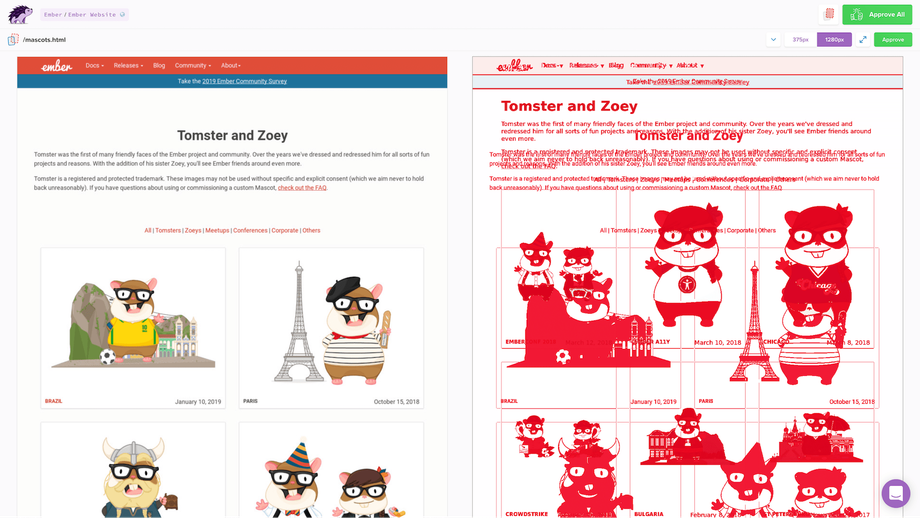
anchorGetting a copy of the existing site
The first thing that we need in this process is a local copy of the existing site we are planning to port. If you look at the documentation for using the Percy command line client it tells you that you should build your static site locally and then point the CLI client to the output folder.
As I briefly mentioned earlier, part of the issue with the old infrastructure for the Ember Guides was that it was so hard to contribute to that it was almost impossible to get working locally. If we can avoid having to run the Ruby middleman setup locally, that would be a better approach, so another way to get a static copy of the website would be to pretend that we're Google for a few minutes and just crawl the site to download it locally.
If you are on a Linux machine you probably have wget installed, it is a particularly useful tool to download single files quickly and easily. If you are on macOS then you will probably need to use Homebrew to install it:
brew install wgetBefore working on this project I didn't actually realise that, not only can you use wget to download single files but you can also use it to crawl and download entire websites! Here is the command that I'm using to download the entire Ember Website:
wget --recursive \
--page-requisites \
--html-extension \
--convert-links \
--domains emberjs.com \
emberjs.comNote: I'm running these commands on macOS with wget version 1.19.5 so you might need to confirm these arguments for your platform and wget version.
If you Google "crawl website with wget" or "download entire site with wget" you will undoubtedly get quite a few variations of the above set of arguments to the wget command. Most of these arguments are self-explanatory (and it could be an exercise for you to check the wget man page to see exactly what they do) but if you are planning to run this on your own site I would recommend using the --domains option, and you might want to also look into --reject-regex.
When crawling sites with something like wget things can very quickly get out of hand. If your site has external links to other domains and you don't limit the domains you want to download with --domains you can very quickly end up downloading the whole internet!
--reject-regex is also a useful tool if you have some subfolders that have dynamically generated content. When we first ran this command on the Ember website the blog was available at https://emberjs.com/blog and had 220+ pages that would be downloaded in our crawl. 😬 Adding the following line to our wget command would have excluded that whole directory
--reject-regex '/blog/*'
anchorVerifying all the pages are there
After running the above command we have a folder emberjs.com that contains a static copy of the Ember Website. We now need to list all of the pages and make sure that we're happy that we've captured all of the necessary pages.
Thankfully we used --html-extension which will make sure that all html files end with .html so we can run a simple find command in that folder to list the pages:
find . -iname '*.html'You should now go through and prune any html files that you don't want to use and make sure that everything you expect to be there is. In our case it was listing quite a few "query param" pages that we really didn't care about so we just needed to delete them.
./mascots?filter=zoey.html
./mascots?filter=other.html
./mascots?filter=tomster.html
./mascots?filter=corp.html
./mascots?filter=meetup.html
./mascots?filter=conference.html
If you have access to the output directory of the application that you're trying to migrate then you won't need to go through this step of cleaning up so I would recommend that if you can.
anchorUploading to Percy
It is worth referring to the instructions https://docs.percy.io/docs/command-line-client but for us we are running the following command:
PERCY_TOKEN=not_our_real_token PERCY_BRANCH=master percy snapshot emberjs.comIn this example emberjs.com is the name of the folder that was created with the wget command. We need to provide the PERCY_BRANCH in our case because Percy is supposed to be run in conjunction with your Version Control System (VCS) and since we just have a folder instead of a git repository it won't autodetect our branch. We want it to be our master branch because this is going to serve as the baseline around which all of the rest of the application will be built.
anchorSetting up Percy for the Ember Application
The official documentation for the Percy Ember integration is fantastic and I would highly recommend that you check it out. We need to set up a very slightly custom implementation for our needs because we would like the snapshots that were generated from the Percy CLI to match the snapshots from the ember application. The simplest way to do this is for us to define the mapping manually, here is what that mapping looks like in the ember-website testing code:
// This is used to map the current **new** routes to what they used to be in the
// old ruby app. This is to allow us to compare what the new app looks like
// vs the old app.
const pages = [
{ title: "/builds/index.html", route: "/releases" },
{ title: "/builds/beta/index.html", route: "/releases/beta" },
{ title: "/builds/canary/index.html", route: "/releases/canary" },
{ title: "/builds/release/index.html", route: "/releases/release" },
{ title: "/community/index.html", route: "/community/" },
{
title: "/community/meetups-getting-started.html",
route: "/community/meetups-getting-started/",
},
{ title: "/community/meetups.html", route: "/community/meetups/" },
{
title: "/ember-community-survey-2019.html",
route: "/ember-community-survey-2019/",
},
{ title: "/ember-users.html", route: "/ember-users/" },
{ title: "/guidelines.html", route: "/guidelines/" },
{ title: "/index.html", route: "/" },
{ title: "/learn.html", route: "/learn/" },
{ title: "/legal.html", route: "/about/legal/" },
{ title: "/logos.html", route: "/logos/" },
{ title: "/mascots.html", route: "/mascots/" },
{ title: "/meetup-assets.html", route: "/community/meetups/assets/" },
{ title: "/security.html", route: "/security/" },
{ title: "/sponsors.html", route: "/sponsors/" },
{ title: "/statusboard.html", route: "/statusboard" },
{ title: "/team.html", route: "/team/" },
{ title: "/tomster.html", route: "/mascots/" },
{ title: "/tomster/commission/index.html", route: "/mascots/commission/" },
{ title: "/tomster/faq.html", route: "/mascots/faq/" },
];With this defined all we need to do is to loop through this array in an Ember Acceptance test, use the visit() API to navigate to the specified route and then use the Percy Ember testing API to take a snapshot. It's important to pass the title into the snapshot so that we can match against the legacy application.
Here is what that code looks like in the ember-website:
for (let config of pages) {
await visit(config.route);
await percySnapshot(config.title);
}Even though I've copied most of the implementation into this post you can see it all in action directly in the source code of the ember-website project
anchorOpen a PR, Iterate on the design, Ship when green
At this point, it's time to open a PR to test your Percy integration. This will create a Percy build that will be a comparison to the baseline that we set up previously. Note: it's important to do this in a PR and not on your master branch directly because Percy will automatically "approve" changes that are pushed to your master branch. Once you open the PR, if you have followed the Percy installation instructions correctly, Percy will start to build your visual diff.
The examples shown in this post have been leading up to an actual PR on the ember-website project and you will see in the CI checks for that PR that the initial Percy build is failing. If you saw the visual diff you would have seen that there was quite some work that needed to be done before this was ready to go live, but I never said that this would do all the work for you! 😂
What Percy is really giving you here is the confidence to know when the project is ready to be shipped. If you can constrain the requirements to "make it look like it did before", and you can avoid "feature creep", then you will know with confidence that it is ready to deploy when you have a passing CI and your Percy build shows no changes. If Percy is happy then you can deploy with confidence.
anchorSummary
This is a useful technique that we have now used successfully twice to port large projects from Ruby middleman to Ember in the Ember Learning Team, and while it is not exactly using Percy as it was designed, it is a very useful technique to have in your tool belt.
If you have a project that you are thinking of porting to EmberJS and would like to discuss it with us, or if you have any general questions about this topic we encourage you to contact us!
