anchorGit
Version control systems have always been an important part of professional software development, but the development of git over a decade ago and the subsequent development of GitHub has made version control mainstream for open source projects.
While many tutorials focus on using Git from the command line, we have found that using a graphical user interface to visualize the history graph can make it quite a bit easier for beginners to understand what is going on. One good example of such a tool is Fork, which is freely available for Windows and macOS:
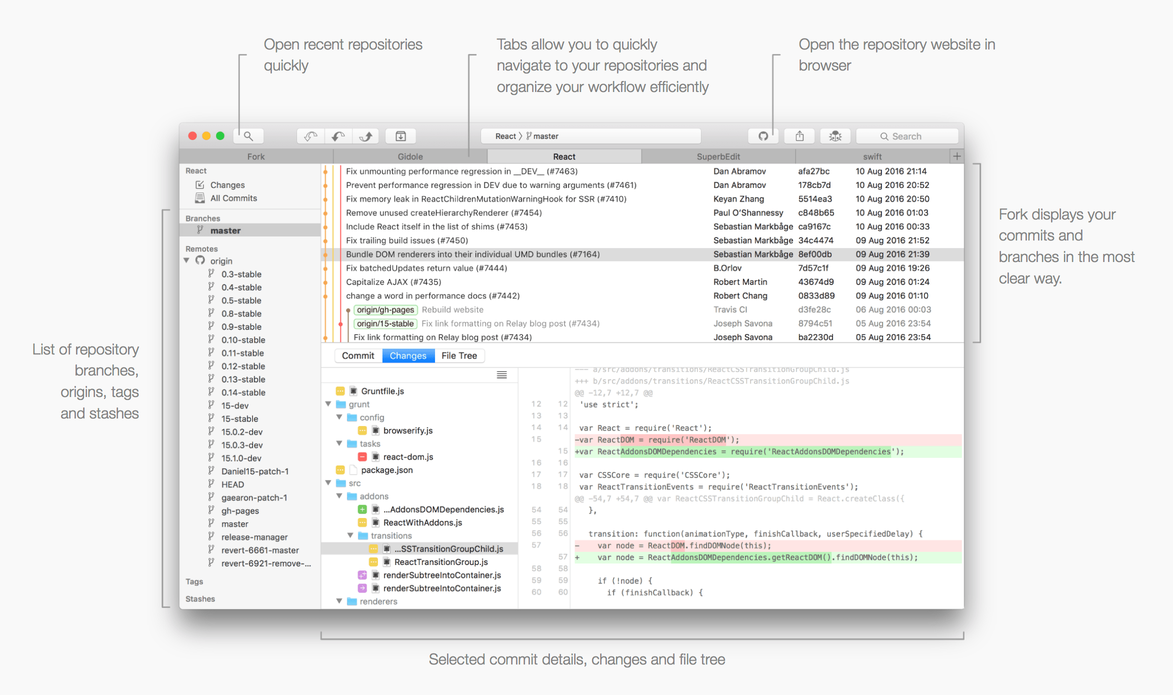
When working on multiple different projects, it is useful to rely on similar conventions, for example, when naming things. In the context of Git this is most relevant when naming remotes, tags and branches.
When we publish new releases we "tag" the release commits with a tag name like v1.2.3, corresponding to the new version. When working in the JavaScript ecosystem we use yarn version (or npm version) to automatically adjust the version field in the package.json file, commit the change and finally create a tag on the new commit.
For branches we use the default master branch as our main development branch. Feature branches are named after the thing that they are implementing or fixing and ideally only contain isolated, focused changes. Similar to the tag names we sometimes keep version branches around to support older releases with names like v1.x or v2.3.x.
For remotes we use upstream, origin and for all other remotes the GitHub (or GitLab, BitBucket, etc.) username of the remote owner. upstream means the main project on GitHub and origin is my personal fork where I push feature branches, which will turn into PRs against the upstream repository. Here is an example for our qunit-dom project on my machine:
| Name | URL |
|---|---|
upstream | git@github.com:mainmatter/qunit-dom.git |
origin | git@github.com:Turbo87/qunit-dom.git |
lukemelia | git@github.com:lukemelia/qunit-dom.git |
jackbeegan | git@github.com:jackbeegan/qunit-dom.git |
Why is this useful? Because it allows us to define shell aliases for some of the most commonly used git commands for which we don't use a graphical user interface. Here are a few examples of things we regularly use:
| Alias | Command | Description |
|---|---|---|
cl | git clone | Clones a repository |
clu | git clone --origin=upstream | Clones a repository, and uses upstream as the default remote name |
ao | git remote add origin | Adds a new remote called origin |
gfu | git fetch upstream | Updates the local copies of the upstream remote branches |
gfo | git fetch origin | Updates the local copies of the origin remote branches |
gp | git push | Pushes the current branch to the corresponding remote |
gph | git push -u origin HEAD | Pushes the current branch as a new branch to the origin remote |
gpf | git push --force-with-lease | Pushes the current branch to the corresponding remote, overwriting the existing history of the branch |
With these commands we can already speed up our workflow quite significantly. Here is an example for working on qunit-dom from zero to open pull request:
clu git@github.com:mainmatter/qunit-dom.git
cd qunit-dom
ao git@github.com:Turbo87/qunit-dom.git
# create a new git branch in the GUI
# work on things and create commits
gph
# click on the link in the console output to open a new GitHub PR for the branchanchorTests
Having a good test suite is very important to be able to change code and be confident that the change is not breaking anything. This is one of the major reasons why we love Ember.js, because it comes with a great testing system out-of-the-box and allows us to write tests for all of the critical parts of the apps that we develop.
You can find more information on testing in Ember.js on the official guides.
But this topic not limited to just Ember.js, other ecosystems have similar tools. For Node.js the most popular testing solutions these days are Jest and Mocha. In the Rust ecosystem testing is already built into their package manager cargo, but there are plenty of crates to make testing even more pleasant, including the very valuable proptest crate.
anchorLinting
Similar to testing frameworks, a lot of ecosystems have tools to run "static analysis" on your code to find bugs before you even run the applications. These tools are often called "Linters".
A very popular linter in the JavaScript world is ESLint, which we often run in combination with Prettier, to also ensure that our code is formatted in a consistent way.
Again, similar tools also exist in other ecosystems like Rust (clippy and rustfmt), Python (pyflakes and black) or Elixir (mix format).
anchorContinuous Integration
The above points about testing and linting are nice to have, but if nobody runs your tests then they don't provide any value. This is where continuous integration (or short "CI") systems come into play. These kinds of systems are coupled to your version control servers and automatically run linting checks and tests whenever you upload new commits to the server.
Most of the time we use TravisCI for this purpose, which is coupled to GitHub, free for open source projects, and supports running your tests on Linux and macOS, and will soon support Windows too. Alternatives include the CI service that is integrated into GitLab, CircleCI (based on Docker images) and AppVeyor, which we currently use to test Windows support on projects where this is relevant.
One important thing to mention here is that CI can not only run your test suite but can often also do other things like publishing new versions of your projects. On most of our projects we have configured TravisCI to automatically publish new releases to npm whenever we push a new Git tag to the server. You can find instruction on how to configure this in their official documentation.
anchorSemantic Versioning
Semantic Versioning (or short "semver") is a way to assign meaning to version numbers, and specifically to version number changes. The official specification is a little longer, but there are five important rules:
- version numbers have three main parts called major, minor and patch version (Example:
v3.0.1, major is3, minor is0and patch version is1) - when your release includes any changes that might break the apps of existing users you should increase the major version
- when your release includes only bug fixes you should increase the patch version
- for all other changes you should increase the minor version
- if your version is below
v1.0.0(e.g.v0.4.3) you can release breaking changes without increasing the major version because the project is considered "unstable"
Since the majority of package managers including yarn, cargo, hex and bundler follow these semantics when resolving dependencies, it is very important to comply with these rules. But they are also useful in order for your users to get a sense of what they can expect from a new release.
While this can be controversial, we consider dropping support for older Node.js, Elixir, Ruby, Rust, or other language releases a breaking change. This means that if your package declares that it works with Node.js 4, and you release a new version that needs at least Node.js 6, then you should increase the major version.
anchorDependency Update Services
Any sufficiently large open source project has at least a few dependencies that it is built upon, and even smaller projects typically have at least a dependency on a test framework. While keeping the dependencies of a single project up-to-date is a manageable task, it is becoming a full-time job once you maintain a larger number of separate projects.
Fortunately for us this is a task that can be automated quite well, at least if you have a good test suite and continuous integration set up. While we first used Greenkeeper for this task, we have lately transitioned to using dependabot, which supports not only npm, but all sorts of different package managers, language ecosystems, and even monorepos.
Dependabot will automatically open Pull Requests on your projects whenever one of your dependencies has published a new version. This will cause your CI service to run the test suite against that new dependency version and tell you whether it is compatible with your code or not. If configured, dependabot can also automatically merge those Pull Requests once CI has finished and the test suite passed.
anchorChangelogs
While Semantic Versioning helps your users to know if they need to expect breaking changes from a release, it is much better to have a human-readable list of changes that went into a release. This is what a "Changelog" is for. Typically this is a CHANGELOG.md file in the root folder of your project that lists all your released versions including the changes that went into each release.
It can be quite tedious to write these things by hand, but fortunately there are generators that can do most of the work for us. These generators can be divided into two groups:
- the first group is based on semantic commit messages and lists all of the commits that are part of a certain release
- the second group is based upon GitHub Pull Requests (or similar) and uses issue/PR labels to categorize changes
While "semantic commit messages" seem to be quite popular we prefer the second group of changelog generators, as listing each commit often results in a long list of very fine-grained changes that are not directly helpful to the user.
Instead we use lerna-changelog to generate our changelogs from all of the merged pull requests that went into each of the releases. To make this work properly it is important to focus each pull request on only one single, logical change, and label it properly as either enhancement, bug, breaking, or any of the other supported/configured labels. To ensure that all of our projects use the same set of labels we use github-label-sync.
An example changelog can be seen on our qunit-dom project.
anchorSummary
We hope that this blog post helped you improve your processes and speed up your own development. If you need help with any of these topics or if you have questions we encourage you to contact us!
